빌드방법
docker가 설치된 상태에서 Dockerfile이라는 이름으로 파일을 아래와 같이 만든후 아래의 명령어를 실행하면 된다.
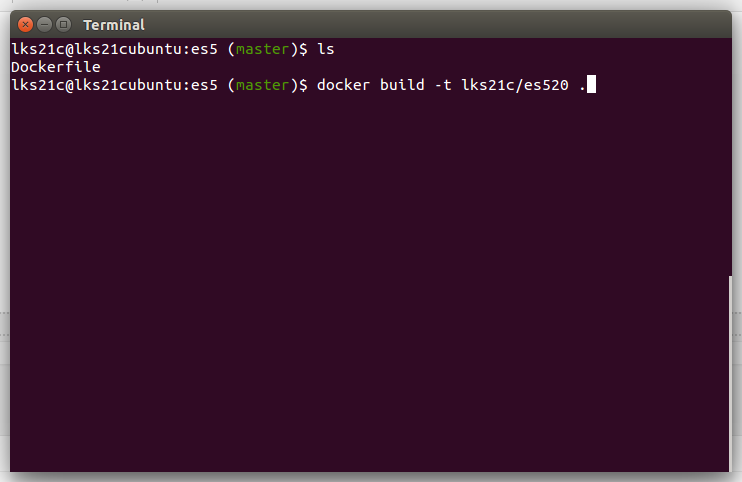
샘플 Dockerfile
엘라스틱서치 5.2.0 이미지를 만드는 Dockerfile이다.
FROM openjdk:8-jre
# grab gosu for easy step-down from root
ENV GOSU_VERSION 1.7
RUN set -x \
&& wget -O /usr/local/bin/gosu "https://github.com/tianon/gosu/releases/download/$GOSU_VERSION/gosu-$(dpkg --print-architecture)" \
&& wget -O /usr/local/bin/gosu.asc "https://github.com/tianon/gosu/releases/download/$GOSU_VERSION/gosu-$(dpkg --print-architecture).asc" \
&& export GNUPGHOME="$(mktemp -d)" \
&& gpg --keyserver ha.pool.sks-keyservers.net --recv-keys B42F6819007F00F88E364FD4036A9C25BF357DD4 \
&& gpg --batch --verify /usr/local/bin/gosu.asc /usr/local/bin/gosu \
&& rm -r "$GNUPGHOME" /usr/local/bin/gosu.asc \
&& chmod +x /usr/local/bin/gosu \
&& gosu nobody true
RUN set -ex; \
# https://artifacts.elastic.co/GPG-KEY-elasticsearch
key='46095ACC8548582C1A2699A9D27D666CD88E42B4'; \
export GNUPGHOME="$(mktemp -d)"; \
gpg --keyserver ha.pool.sks-keyservers.net --recv-keys "$key"; \
gpg --export "$key" > /etc/apt/trusted.gpg.d/elastic.gpg; \
rm -r "$GNUPGHOME"; \
apt-key list
# https://www.elastic.co/guide/en/elasticsearch/reference/current/setup-repositories.html
# https://www.elastic.co/guide/en/elasticsearch/reference/5.0/deb.html
RUN set -x \
&& apt-get update && apt-get install -y --no-install-recommends apt-transport-https && rm -rf /var/lib/apt/lists/* \
&& echo 'deb https://artifacts.elastic.co/packages/5.x/apt stable main' > /etc/apt/sources.list.d/elasticsearch.list
ENV ELASTICSEARCH_VERSION 5.2.0
ENV ELASTICSEARCH_DEB_VERSION 5.2.0
RUN set -x \
\
# don't allow the package to install its sysctl file (causes the install to fail)
# Failed to write '262144' to '/proc/sys/vm/max_map_count': Read-only file system
&& dpkg-divert --rename /usr/lib/sysctl.d/elasticsearch.conf \
\
&& apt-get update \
&& apt-get install -y --no-install-recommends "elasticsearch=$ELASTICSEARCH_DEB_VERSION" \
&& rm -rf /var/lib/apt/lists/*
ENV PATH /usr/share/elasticsearch/bin:$PATH
WORKDIR /usr/share/elasticsearch
RUN set -ex \
&& for path in \
./data \
./logs \
./config \
./config/scripts \
; do \
mkdir -p "$path"; \
chown -R elasticsearch:elasticsearch "$path"; \
done
COPY config ./config
VOLUME /usr/share/elasticsearch/data
COPY docker-entrypoint.sh /
EXPOSE 9200 9300
ENTRYPOINT ["/docker-entrypoint.sh"]
CMD ["elasticsearch"]
